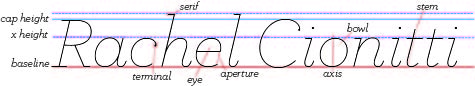After creating multiple slightly different versions of planet-centric logos, I decided to stay with this one. It is simplistic yet effective, which demonstrates the efficiency I would expect myself to uphold in my own business. The color scheme is purple due to it's symbolism of sophistication and power. Dually, it represents mystery, fantasy, and creativity; which is reflected in astrophysics- as it is the study of furthering knowledge of the universe's unknowns. The background seems as if it is spreading; expanding like everything we know and are coming to know with math and science. Obviously, the planet represents the 'astro' in astrophysics.